How Can We Help?
-
Audio Visual Solutions
-
-
-
-
- Articles coming soon
-
- Articles coming soon
-
- Articles coming soon
-
- Articles coming soon
-
- Articles coming soon
-
-
- Articles coming soon
-
- Articles coming soon
-
- Articles coming soon
-
- Articles coming soon
-
-
- Articles coming soon
-
- Articles coming soon
-
-
Document Solutions
- Articles coming soon
-
Mailing Solutions
- Articles coming soon
-
Security Solutions
- Articles coming soon
-
Telecom Solutions
- Articles coming soon
-
Service
- Articles coming soon
-
Billing
- Articles coming soon
< All Topics
Print
UpdatedApril 30, 2024
User Profile
To adjust your user settings, click on your name in the upper right corner of the screen and click on Profile.
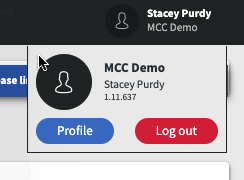
From your user profile, you can change/update the following:
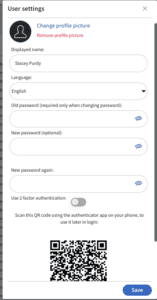
- Profile Picture
- Display Name
- Default language (for your user only)
- Password
- Enable/disable two-factor authentication
- Permanently remove your account
Table of Contents

