How Can We Help?
-
Audio Visual Solutions
-
-
-
-
- Articles coming soon
-
- Articles coming soon
-
- Articles coming soon
-
- Articles coming soon
-
- Articles coming soon
-
-
- Articles coming soon
-
- Articles coming soon
-
- Articles coming soon
-
- Articles coming soon
-
-
- Articles coming soon
-
- Articles coming soon
-
-
Document Solutions
- Articles coming soon
-
Mailing Solutions
- Articles coming soon
-
Security Solutions
- Articles coming soon
-
Telecom Solutions
- Articles coming soon
-
Service
- Articles coming soon
-
Billing
- Articles coming soon
< All Topics
Print
UpdatedApril 30, 2024
Change Password
To change your password, click on your name in the top right corner and click on Profile.
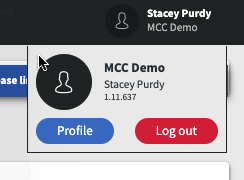
Enter your current password in the old password field in the Profile settings. Then, enter your new password in the New Password field and confirm the new password in the Password Again Field. Then click Save.
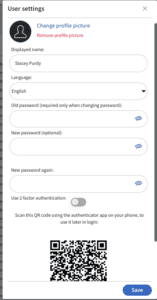
Table of Contents

