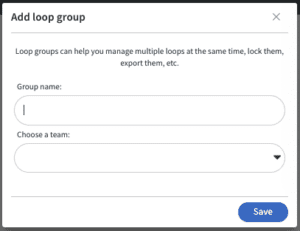How Can We Help?
About Loops
What are Loops?
- Loops are simpler versions of Contents.
- Loops play a sequence of images, videos, audio, or Layouts with predefined zones where other elements can be added.
- Because of the limited toolset, Loops benefit from improved performance and smoother display.
- Loops are recommended for quick and easy content.
Where are Loops located?
Loops can be accessed from the Home Screen in the first section below the Screens.

How to create a Loop
Click the blue + sign next to the Loops header and select one of the two options:

Loop
Choose Loop to create a single Loop.
- Name: You must select a name for the Loop.
- Choose a Team: Choose the Team to manage the Loop. Learn more about Teams.
- Create and Open: Creates the Loop and opens it in the Editor so you can begin building the Loop.
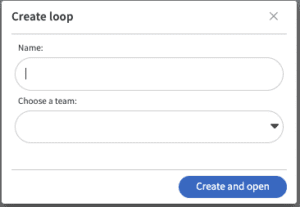
Loop Group
Choose Loop Group to create a group folder to organize your Loops.
- Name: You must select a name for the Loop Group.
- Choose a Team: Choose the Team to manage the group. Learn more about Teams.
- Save: Saves the Loop Group.