Content Editor Interfaces
MCC Media has three basic types of content: Loops, Content, Schedules. Each of these has a unique editor interface.
Loops
Loops allow you to create powerful content quickly and easily by playing a sequence of images and videos. The Loops editor is an easy-to-use drag-and-drop interface. Loops are the simpler version of Contents and require fewer resources from your device, so playback is smoother and performance is improved. Learn more about Loops.
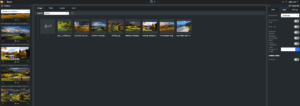
Contents
Creating engaging digital signage content doesn’t have to be complicated. The MCC Media Contents editor is an easy-to-navigate widget-based editor that is as easy to use as PowerPoint and as powerful as Photoshop. With Contents, you are only limited by your imagination and creativity. Contents are designed for more complex tasks than Loops and are recommended when you need a more complex design. Learn more about Contents.

Schedules
Schedules are calendar-based planners that allow you to play multiple Content or Loops based on date/time. The simple drag-and-drop interface makes it easy to change content on your devices automatically. Learn more about Schedules.


