How Can We Help?
About Schedules
What are Schedules?
Schedules are calendar-like planners that allow you to play content at specific times or dates.
Where can you find Schedules?
Schedules are located at the bottom of the Home Screen
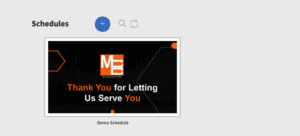
How to create Schedules?

Click the + sign next to Schedules and choose between the two options: Schedule or Schedule Group
Schedule
Creates a new Schedule.
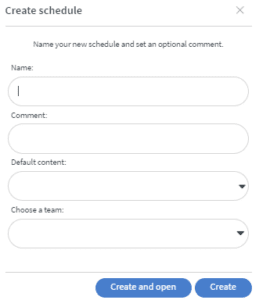
- Name: Enter the name of the Schedule
- Comment: Add a comment to help identify the Schedule or purpose.
- Default Content: You must select default content to play when your scheduled content is not playing.
- Choose a Team: Select a team for this Schedule. Learn more about Teams.
- Create and Open: Select this button create the schedule and then open it to make changes.
- Create: Select this button to create the schedule but not modify the schedule.
Schedule Group
Schedule Groups are used to organize your Schedules.
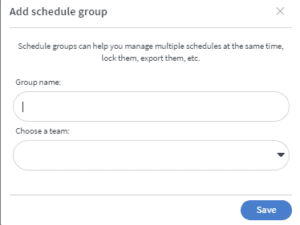
- Group Name: Name the Schedule Group
- Choose a Team: pick a team for the Schedule Group. Learn more about Teams
- Save: Save the group to create it
To add Schedules to a group, drag and drop them over the group icon or right-click on the Schedule and select Move to Schedule Group from the Content menu.

