How Can We Help?
-
Audio Visual Solutions
-
-
-
-
- Articles coming soon
-
- Articles coming soon
-
- Articles coming soon
-
- Articles coming soon
-
- Articles coming soon
-
-
- Articles coming soon
-
- Articles coming soon
-
- Articles coming soon
-
- Articles coming soon
-
-
- Articles coming soon
-
- Articles coming soon
-
-
Document Solutions
- Articles coming soon
-
Mailing Solutions
- Articles coming soon
-
Security Solutions
- Articles coming soon
-
Telecom Solutions
- Articles coming soon
-
Service
- Articles coming soon
-
Billing
- Articles coming soon
< All Topics
Print
UpdatedApril 30, 2024
Content Preview
You can preview your content without leaving the editor. The content will open in a new browser window, allowing you to see how it will look on your screen.
Different types of preview modes:
- Preview from Start: Your content will be displayed starting from the first page (the default page).
- Preview from Current: Your content will be displayed starting at the current active page in the Editor.
- Preview from Start, with Sync: Your content will be displayed from the first page (default page), with synchronization.
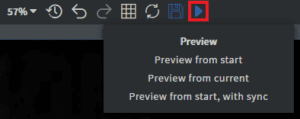
You can also preview content from the home screen. Right-click on the content you want to preview and select Preview in Browser.
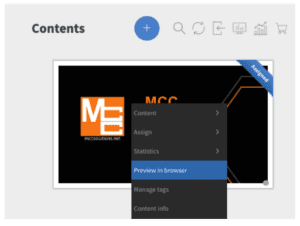
Table of Contents

