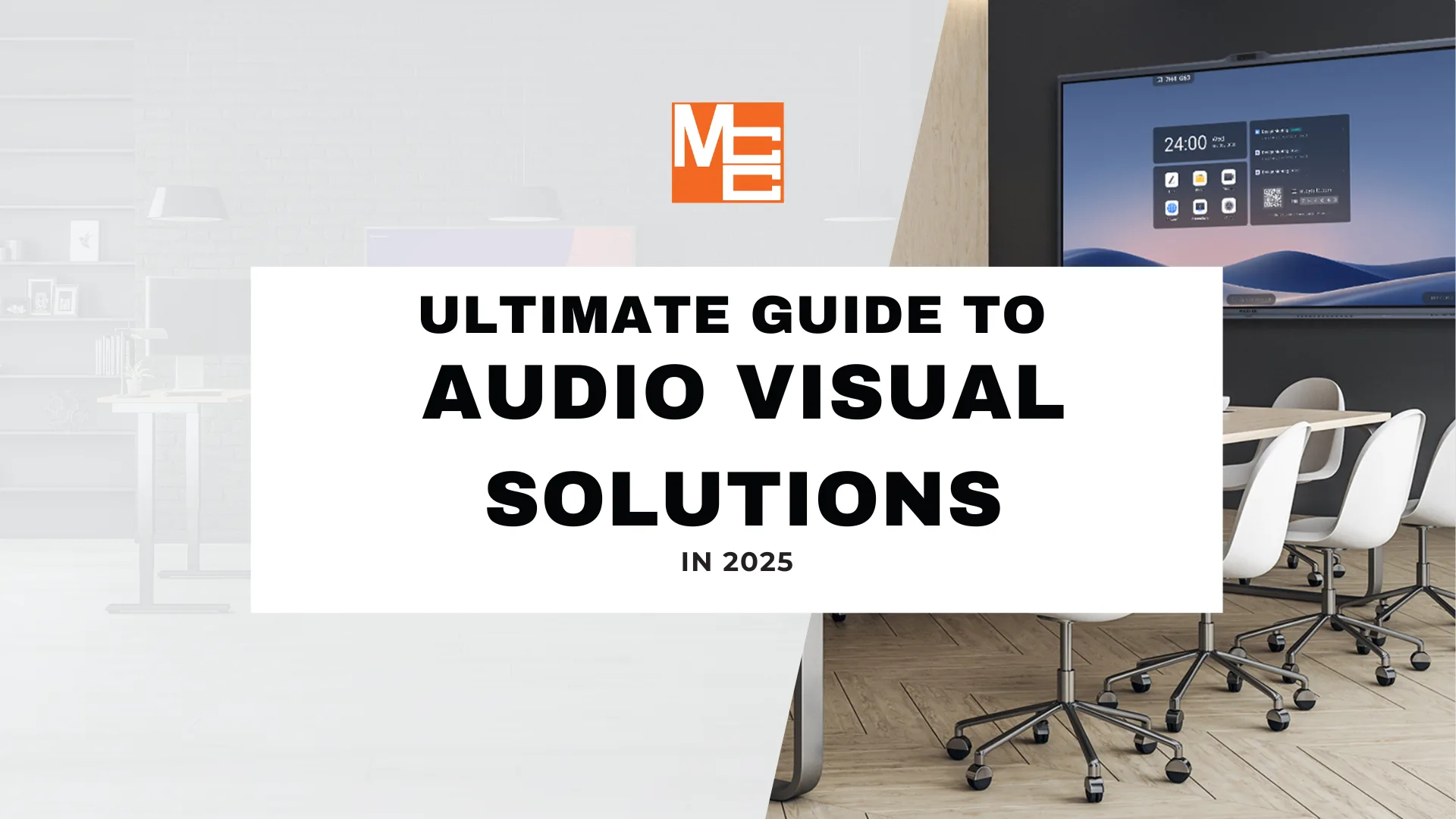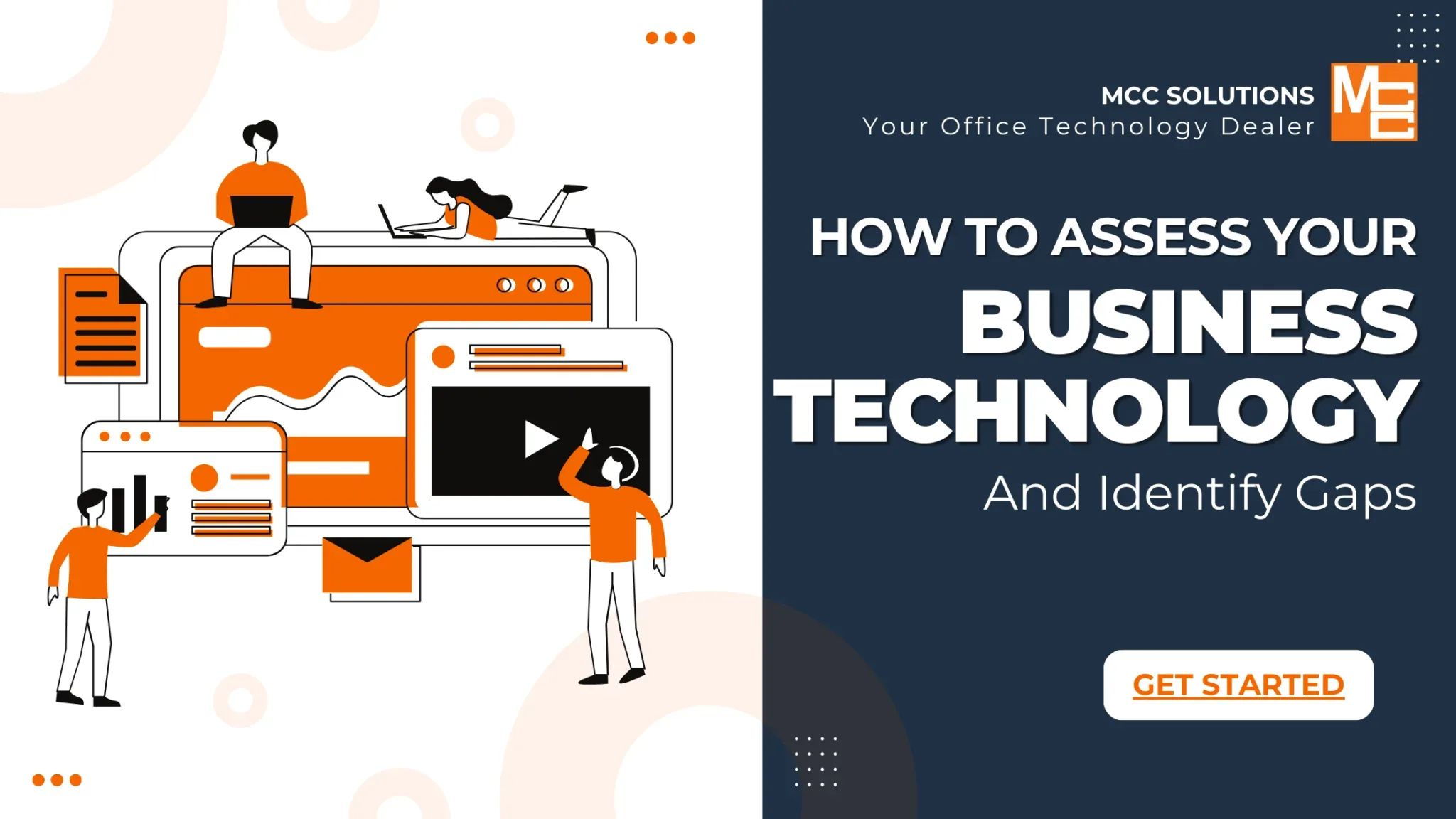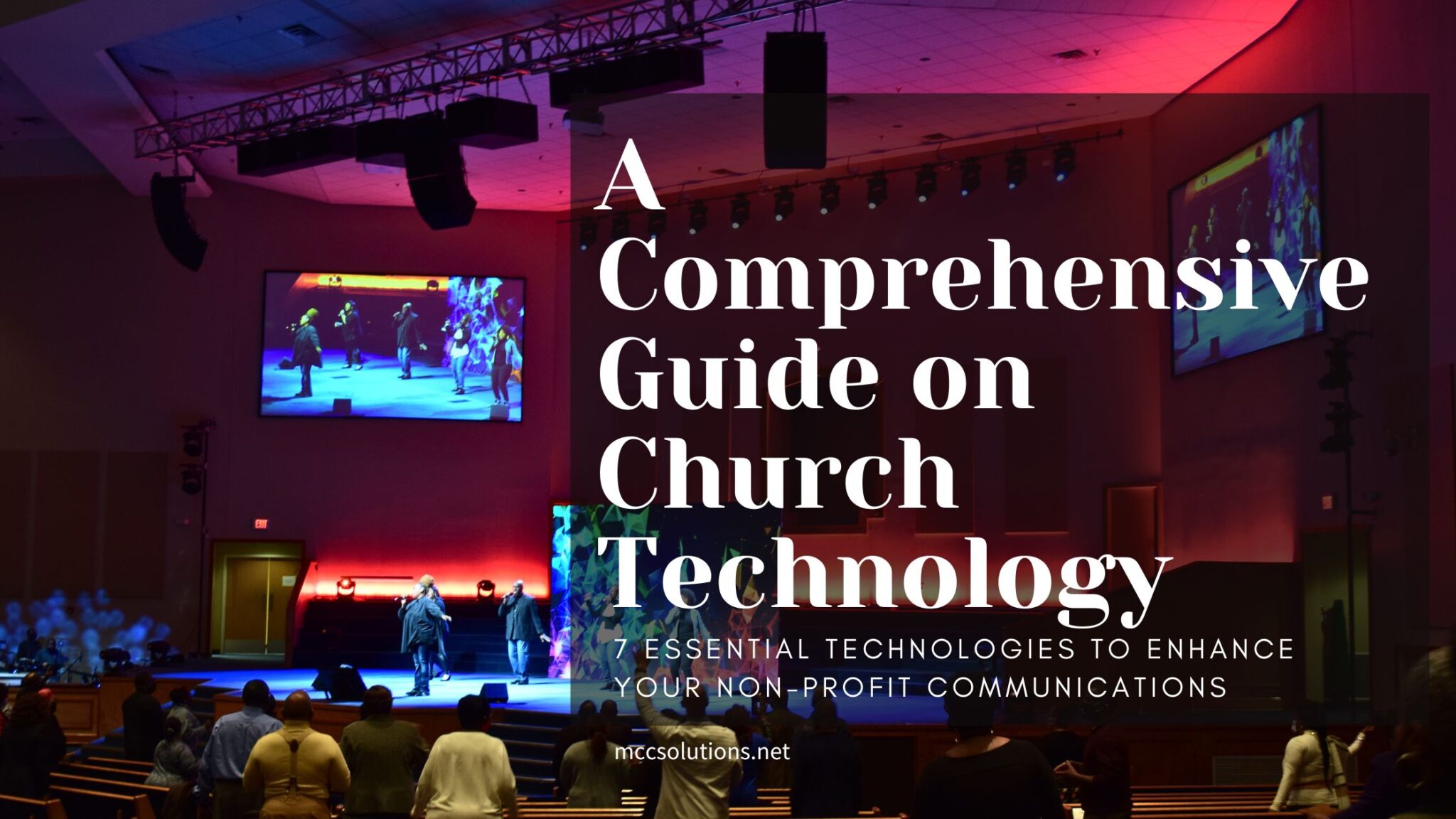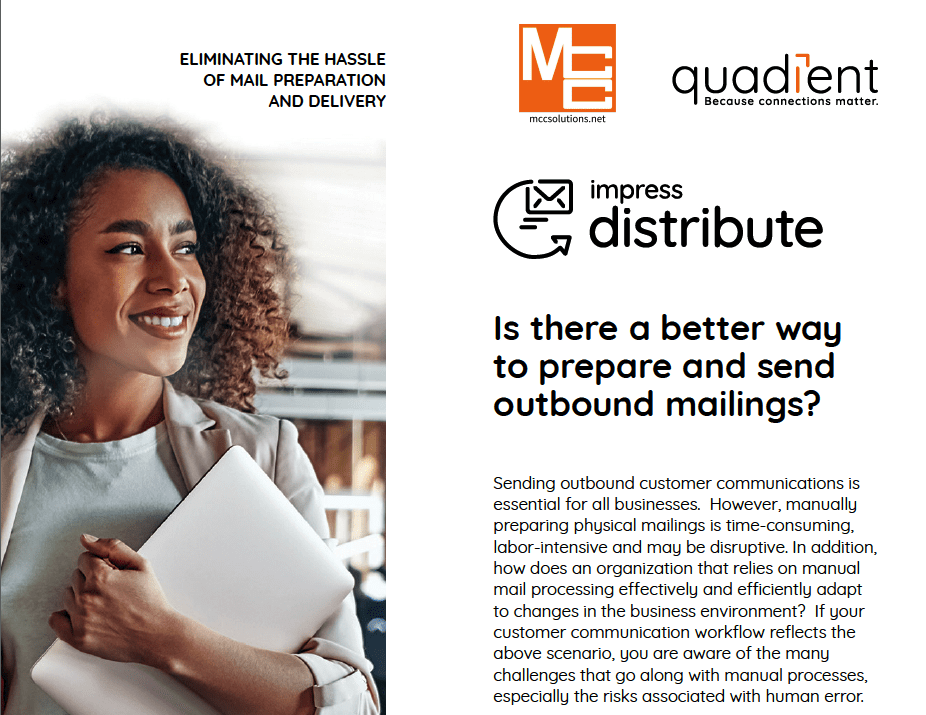Our Blog
Latest News
Uncover the latest industry breakthroughs, master savvy tips, and explore how cutting-edge office technology can transform your business finances. Stay ahead of the curve and unlock your potential – all with just a click!
15 Sharp-as-a-Tack Video Conference Tips for 2025
Boost your team’s virtual meetings with 15 expert-level video conference tips for 2025—etiquette, tech, hybrid hacks, and engagement strategies.
Laser vs Inkjet Printers for Business: Which Commercial Option is Right for You?
Laser vs inkjet printers—discover the pros, cons, and business benefits of each. Compare Brother, Lexmark, and Epson models to find…
Ultimate Guide to Audio Visual Solutions in 2025
Discover the ultimate guide to Audio Visual Solutions in 2025—explore top technologies, business applications, and expert integration tips to enhance…
How To Assess Your Business Technology and Identify Gaps
Conducting a business technology assessment is critical for ensuring your company operates efficiently, securely, and cost-effectively. Outdated or inefficient systems…
Total Cost of Ownership: Commercial vs. Consumer Grade Copiers and Printers
Discover the Total Cost of Ownership for commercial printers vs consumer printers. Learn about more to make the best choice…
Comprehensive Guide on Church Technology
Churches are increasingly embracing technology to enhance worship experiences and improve operational efficiencies, recognizing the importance of staying relevant in…
6 Cost-Saving Technology Ideas for Businesses
Here are six cost-saving technology examples that can help your business thrive, from advanced software solutions that automate routine tasks…
Unlocking Efficiency with Quadient’s Impress Distribute
Impress Distribute is ideal for a diverse range of organizations, including membership groups like non-profits and labor unions, property management…
Must-Have Tools for Remote and Hybrid Teams
Equipping teams with the right tools is essential to maintaining productivity and fostering collaboration. Here, we explore key technologies that…
How AI is Transforming Modern Office Technologies
In recent years, AI has increasingly integrated into office technologies, transforming traditional systems into more efficient, adaptable, and productive solutions.…
Looking for something specific?
Want the latest news in your inbox?
Don't forget to share!
Categories
Industries
Solutions
MCC News