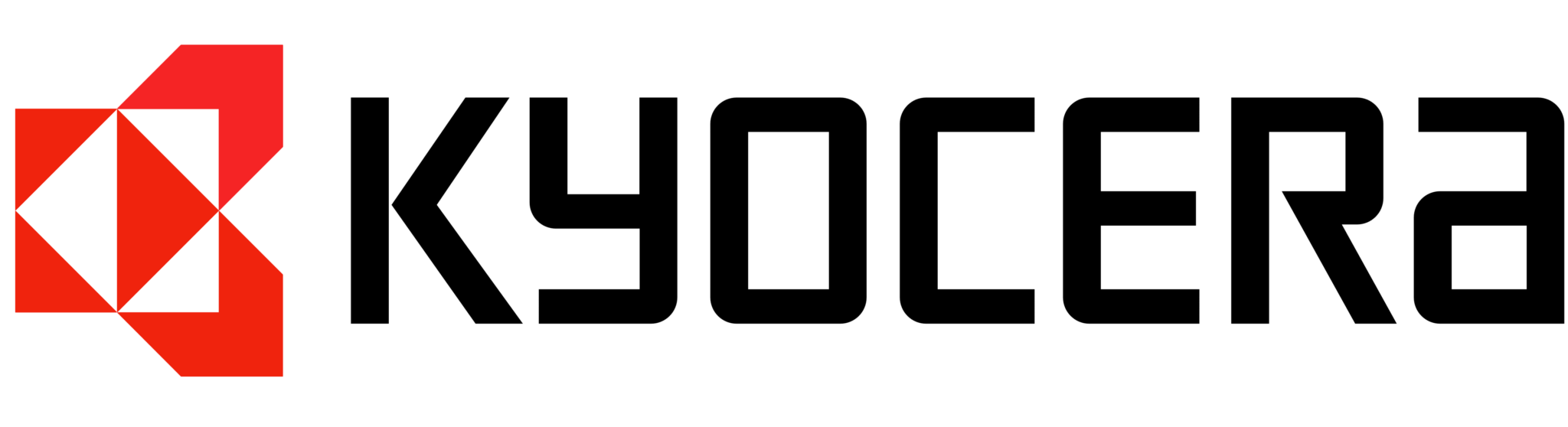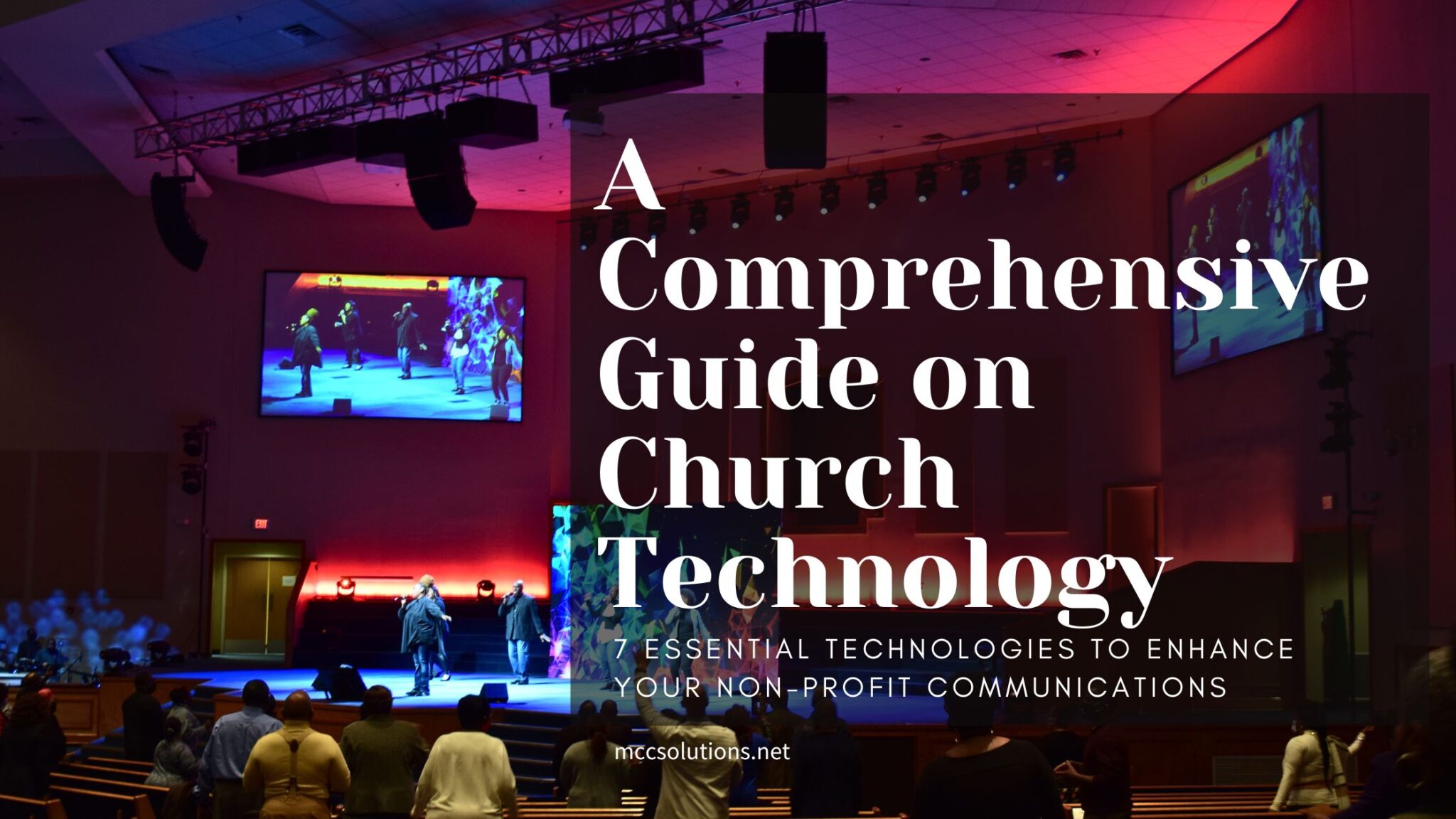Multifunction Copiers
Your Local Copier Dealer for Over 50 Years
For over 50 years, MCC has been a leading copier company serving businesses in Tennessee and Mississippi with unparalleled expertise. We specialize in providing top-tier copier services, understanding that reliable copiers and printers are the backbone of efficient business operations. Our team is dedicated to delivering high-performing, innovative solutions that cater to your specific needs, helping you maintain productivity and drive success. With MCC, you’re not just investing in a product, but a partner committed to ensuring your business thrives in an ever-evolving digital landscape. Choose us for your copier and printer needs and experience the MCC difference today.
Toshiba MFP Office Copier Collection
Toshiba’s eStudio copiers and multifunction printers are the ultimate solution for all your business needs, offering exceptional performance in both black and white and color. These versatile devices allow you to seamlessly copy, print, scan, and more with ease. Toshiba eStudio products are mobile-ready, enabling you to operate them from your smartphone or tablet, ensuring productivity on the go. Additionally, they come equipped with comprehensive security features to protect your sensitive information. Whether you need a reliable copier or a multifunction printer, Toshiba eStudio provides the perfect blend of functionality and security to enhance your office workflow.


Xerox Production Print Devices
With robust inline feeding and finishing options for a wide range of media, from simple folds to square edge face-trimmed booklets, the Xerox Versant production line of printers can ensure you meet your diverse production demands.

Epson Heat Free Business Inkjet Copiers
Epson’s Workforce Enterprise inkjet copiers and printers are revolutionizing the printing industry with their cutting-edge PrecisionCore Heat-Free Technology. Designed to meet the demands of modern businesses, Epson Workforce inkjet printers offer unparalleled efficiency, speed, and reliability. By eliminating heat from the printing process, these advanced machines not only reduce energy consumption but also enhance productivity and sustainability. With superior print quality and a host of innovative features, Epson is shaping the future of printing with heat-free technology, ensuring your business stays ahead in a competitive market.
Brother Copiers
Brother’s commercial line of copiers offers an exceptional blend of performance and convenience, making them ideal for small spaces or home offices. Engineered with advanced technology, Brother copiers deliver impressive print speeds that ensure you can handle high-volume tasks efficiently without compromising on quality. Whether you’re printing, scanning, or copying, these versatile machines are designed to meet the demands of any workspace, providing reliable results in a compact form factor that fits seamlessly into your environment. Elevate your productivity with Brother copiers, the perfect solution for your business needs.


Comprehensive Guide on Church Technology
Churches are increasingly embracing technology to enhance worship experiences and improve operational efficiencies, recognizing the importance of staying relevant in…
6 Cost-Saving Technology Ideas for Businesses
Here are six cost-saving technology examples that can help your business thrive, from advanced software solutions that automate routine tasks…
Must-Have Tools for Remote and Hybrid Teams
Equipping teams with the right tools is essential to maintaining productivity and fostering collaboration. Here, we explore key technologies that…