Laser vs Inkjet Printers for Business: Which Commercial Option is Right for You?

Laser vs inkjet printers—discover the pros, cons, and business benefits of each. Compare Brother, Lexmark, and Epson models to find the best fit for your company.
How To Assess Your Business Technology and Identify Gaps

Conducting a business technology assessment is critical for ensuring your company operates efficiently, securely, and cost-effectively. Outdated or inefficient systems can slow growth, reduce productivity, and even pose security risks.
Total Cost of Ownership: Commercial vs. Consumer Grade Copiers and Printers

Discover the Total Cost of Ownership for commercial printers vs consumer printers. Learn about more to make the best choice for your business needs.
Comprehensive Guide on Church Technology
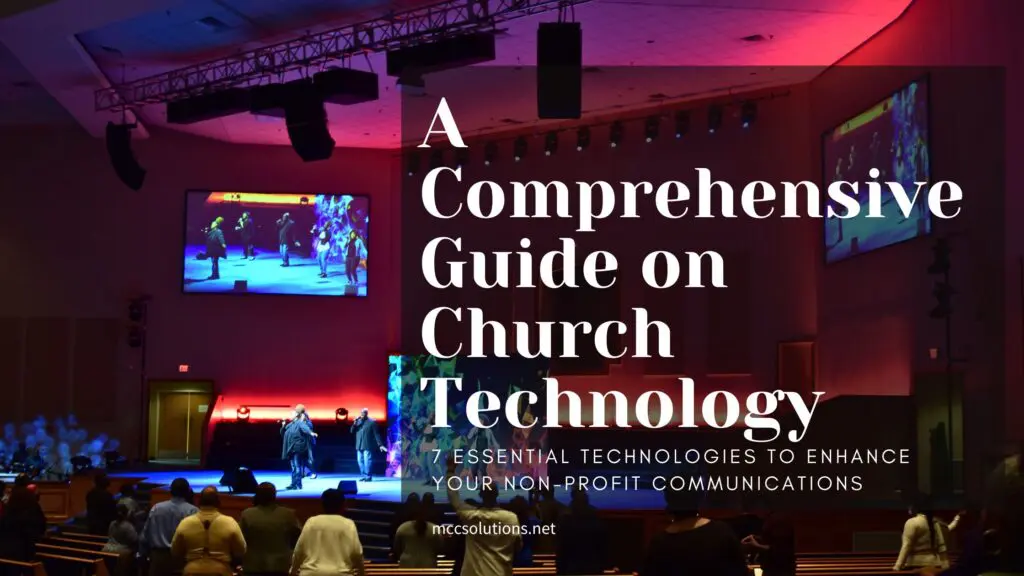
Churches are increasingly embracing technology to enhance worship experiences and improve operational efficiencies, recognizing the importance of staying relevant in a digital age. This comprehensive guide delves into the key technologies that are transforming church environments, such as live streaming services, digital giving platforms, and interactive worship apps.
6 Cost-Saving Technology Ideas for Businesses

Here are six cost-saving technology examples that can help your business thrive, from advanced software solutions that automate routine tasks to energy-efficient equipment that lowers utility bills, ensuring your organization remains agile and competitive in an ever-evolving market.
Must-Have Tools for Remote and Hybrid Teams

Equipping teams with the right tools is essential to maintaining productivity and fostering collaboration. Here, we explore key technologies that can transform your remote and hybrid team dynamics, focusing on AI integration, advanced communication platforms, and visual technology.
How AI is Transforming Modern Office Technologies

In recent years, AI has increasingly integrated into office technologies, transforming traditional systems into more efficient, adaptable, and productive solutions. From video conferencing tools like Webex to sophisticated document management systems, AI is reshaping how businesses operate. In fact, according to a 2024 survey by CompTia, 56% of businesses are using AI to improve and perfect their business operations, with 22% aggressively pursuing integration of AI throughout their business.
The Importance of Document Management Software (DMS) for Business Productivity
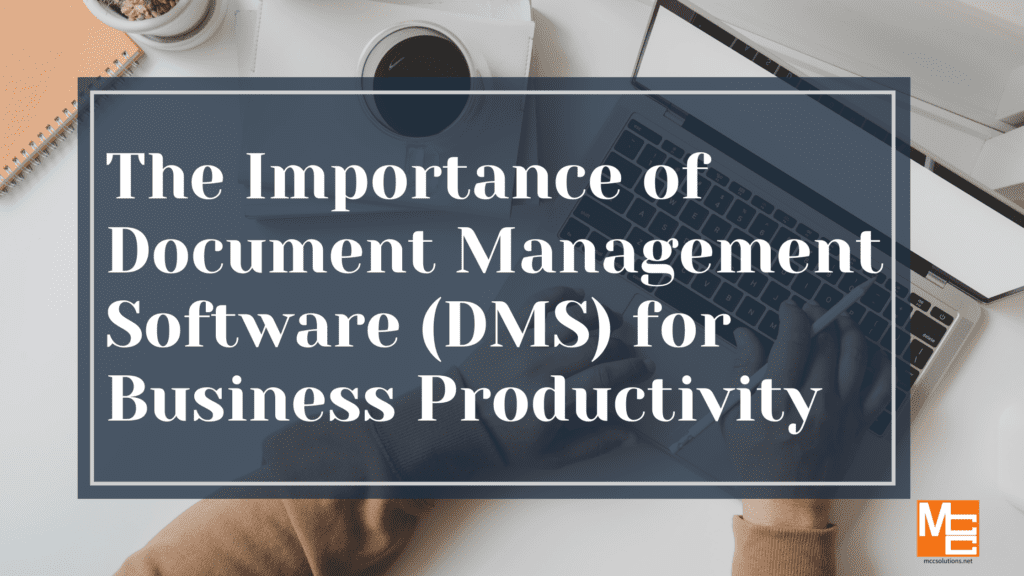
Organizations are often overwhelmed by an ever-growing amount of paperwork and digital files they encounter on a daily basis. This document overload can quickly spiral out of control, leading to disorganization and outdated processes that significantly hamper productivity. However, with the implementation of Document Management Software (DMS), this burden can be significantly reduced, providing a sense of relief and allowing businesses to operate smoothly and efficiently.
Maximize Work Efficiency with Advanced Printers
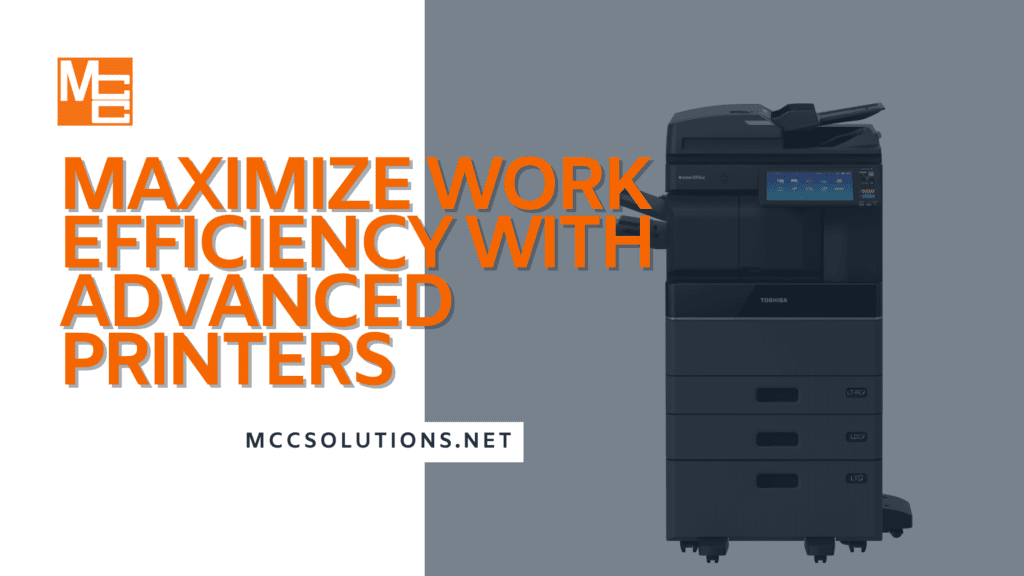
In today’s competitive office environment, optimizing work efficiency is essential for success. Advanced printers play a pivotal role in boosting productivity, serving as more than just printing devices. These all-in-one solutions simplify tasks, streamline workflows, and transform document management systems. Let’s delve into how these powerhouse machines can elevate your office operations and why they should be integral to your workplace innovation strategy.
Top 5 Document Management Pain Points

Many businesses struggle with document management, which affects their success. In this post we examine the top 5 pain points and offer practical solutions.

