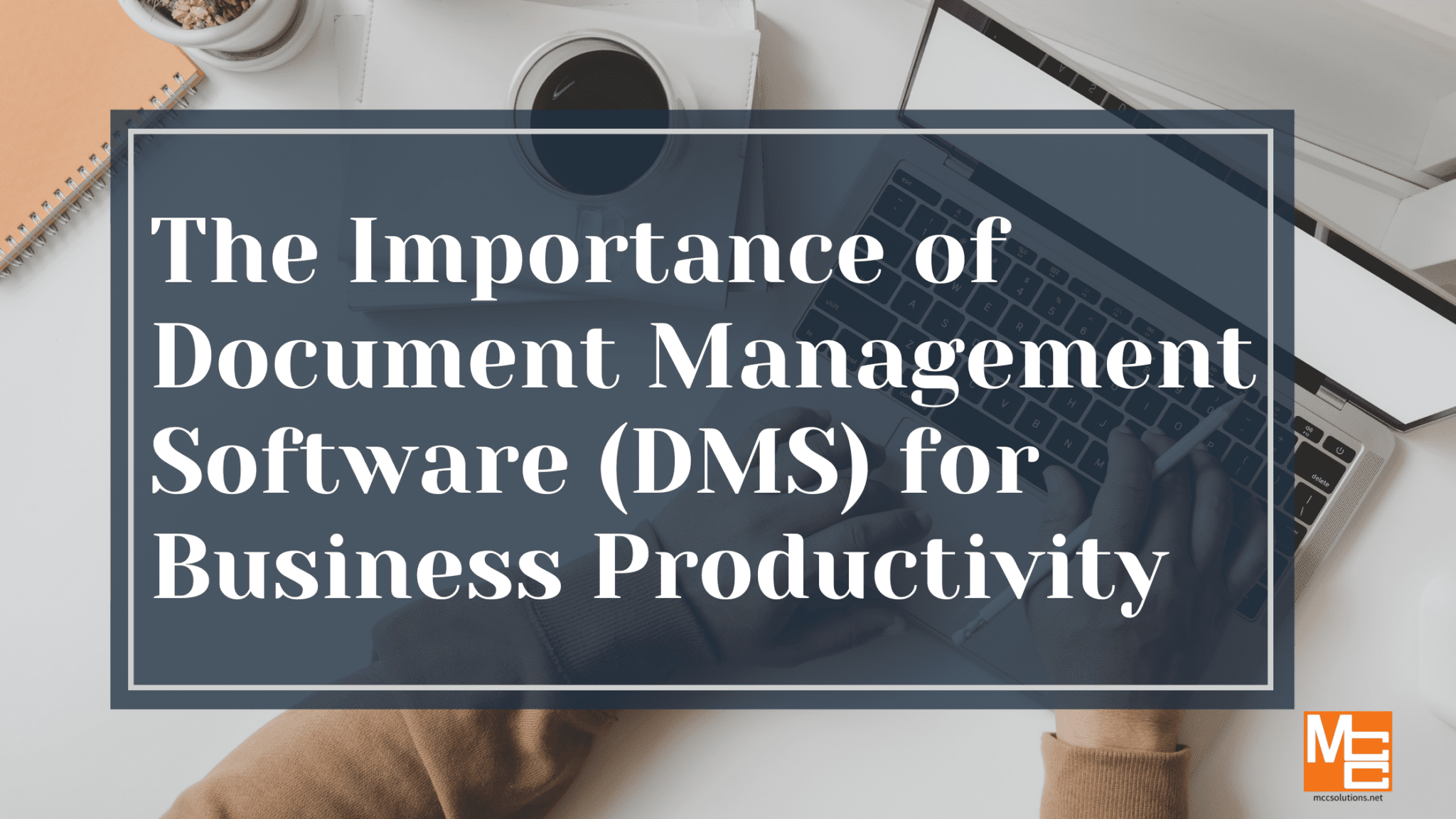Document Solutions Reimagined
At MCC, we are pioneers in delivering advanced document solutions that empower businesses to operate more efficiently and securely. We offer a comprehensive suite of services, including state-of-the-art copiers, printers, laser printers, and managed print services, designed to streamline your operations while reducing costs. Our team of experts works diligently to understand your unique needs and provide tailored solutions that not only enhance productivity but also safeguard your sensitive information.
We understand the challenges businesses face today – from operational inefficiencies to data security threats, cost control, and environmental concerns. That’s why our document solutions are more than just office equipment; they’re an integral part of your business strategy, designed to address these issues head-on.
Whether you’re a small business looking to reduce overheads or a large corporation aiming to improve document management and security, our solutions are built with you in mind. Don’t let outdated technology hinder your progress – choose MCC’s Document Solutions for a sustainable, secure, and efficient future.
Ready to transform your document management?
Get in touch with us today and take the first step towards optimized business operations.
We Are Experts In Office Technology
Don’t let the quality of your documents create a poor image for your organization. Throw out that old copier and start producing with excellence. Contact one of our factory trained sales representatives today for more information.
MCC offers top of the line Multi-Function Printers (MFP) and copiers from award winning brands like Toshiba and Lexmark. With everything you need right at your fingertips, our copier and printer products provide ease of use for all of your document management, scanning, faxing and emailing needs in addition to basic copy and print functions.
Looking to move to a paperless environment but not sure where to start? MCC also offers several software options that can be used in conjunction with your copier or scanner to ease the transition and make your document management processes simpler and more organized. We also offer Managed Print Services to help you reduce your print overhead and manage your print fleet.
Since 1972, MCC Solutions has been a trusted partner to the greater MidSouth area, proudly serving its communities with dedication and pride. Our longevity in the industry is a testament to our commitment to quality, innovation, and customer satisfaction. By choosing MCC Solutions, you’re not just getting a service provider; you’re gaining a partner who is invested in your success.
MCC understands that a new copier or printer is an investment in your business, so all of our sales and service representatives are factory trained to make the process as simple as possible for you. Our sales representatives work with each customer to find a solution that best fits your needs and our service technicians are here to ensure your investment stays healthy.














What Our Clients Said About Us
At MCC we treat our clients like family, and it shows. With 200+ 5 star reviews on Google and an A+ rating with the BBB, MCC is the right choice for your business partner.
As an employee of MSR, I would be lost without my printer, and am very happy to have MCC making sure I can maintain my efficiency.
How AI is Transforming Modern Office Technologies
Our Blog How AI is Transforming Modern Office Technologies: Benefits, Challenges, and Future Trends Although AI has recently experienced an…
The Importance of Document Management Software (DMS) for Business Productivity
Our Blog The Importance of Document Management Software (DMS) for Business Productivity Organizations are often overwhelmed by an ever-growing amount…
Maximize Work Efficiency with Advanced Printers
It is key to maximize work efficiency to stay competitive and achieve success. A crucial tool in enhancing office productivity…