How to Identify Tech Bottlenecks Slowing Down Your Business
If your business feels like it’s stuck in molasses—slow responses, missed opportunities, frustrated employees—it might not be your people. It…
Efficient and reliable communication starts with the right business phone systems. MCC Solutions offers state-of-the-art telecom solutions, integrating the power of Webex Calling to provide businesses with a seamless, cloud-based phone system.
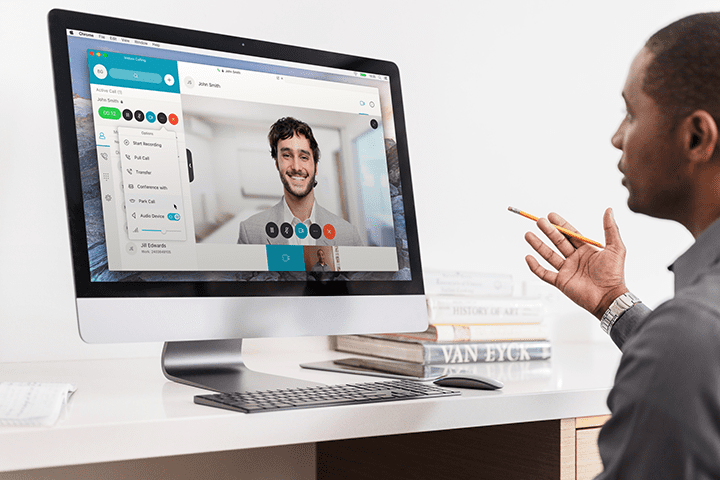

Webex Calling is a cloud-based business phone system that provides small businesses with enterprise-level features without the complexity. Enjoy high-definition voice quality, seamless integration with collaboration tools, and the flexibility to work from anywhere. Whether you’re in the office or on the go, Webex Calling ensures you stay connected.
Our telecom solutions are not one-size-fits-all. We work closely with you to understand your unique requirements and provide a customized communication system that aligns with your business goals.

Access your business phone system from anywhere, on any device, supporting remote and hybrid work environments.
Utilize features like call queues, hunt groups, and interactive voice response (IVR) to manage calls efficiently.
Integrate with Webex Meetings and Messaging for a unified communication experience.
Manage your phone system effortlessly with Webex Control Hub, offering a centralized interface for all your communication tools.
Not sure if a new business phone system will save you money? Let our experts do a quick audit of your phone bill and learn how much money you could be saving with MCC and Webex.
Webex Calling is a cloud-based business phone system that provides small businesses with enterprise-level features without the complexity. Enjoy high-definition voice quality, seamless integration with collaboration tools, and the flexibility to work from anywhere. Whether you’re in the office or on the go, Webex Calling ensures you stay connected.
Don’t let outdated phone systems hold your business back. Partner with MCC Solutions to modernize your communication infrastructure with our advanced telecom solutions powered by Webex Calling.
Ready to transform your business phone system?
Absolutely. In our commitment to providing a seamless transition, MCC ensures that all your existing business phone numbers are transferred – a process commonly referred to as “porting” – from your previous provider to your new Webex telecom system. We understand the intricacies involved and therefore, manage all the necessary paperwork on your behalf.
No. With Webex, you have the option to use a desk phone or the Webex desktop or mobile apps. The Webex app allows you the flexibility to make and receive business calls from anywhere without being tied to your desk phone.
Because Webex is an cloud-based business phone system, internet is required, but the Webex apps make the lose of internet or power inconsequential. Calls are seamlessly routed to your mobile app. Additionally, the Business Continuity feature automatically routes calls to any number in the case of an outage.
Unlike older phone systems, Webex allows you to make unlimited calls on the same phone line because the calls are routed through your internet. There is no need for multiple phone lines just to ensure callers can get through to you.
Once your phone numbers are ported to your new Webex system, your old phone lines are no longer needed and can be cancelled.
Yes. One of the major benefits of the Webex system is the ability to connect multiple physical locations to one phone system. All locations can be configured to route calls the same or in different manners.
Certainly. We can handle faxes in multiple ways. If you only need incoming faxes, Webex can route those to an email of your choosing. If you want to keep your physical fax machine, we can connect it to Webex via an analog adapter that will be included in your order. Another option to consider is e-fax, which we can also help you with. Learn more about e-fax.
Yes. Once the system is installed, we will provide admin access to as many users as needed and provide comprehensive training so you can make any changes needed.
Yes. International calling is available and will be billed on a per usage basis per month.
Yes. Webex supports all current Polycom and Cisco multi-platform phones as wells as several other brands.
Once the order is processed, the installation time is typically 2 weeks. This gives us time to configure your call routing and allows enough time for any business phone numbers to be ported from your old carrier to Cisco.
Once the order is processed, you will receive an email from our Implementation team to setup our first configuration meeting. During this meeting, we will discuss how you want your phone system setup, get a recent copy of your phone bill and schedule your port date. On the day of the port, MCC will be onsite an hour prior to the go-live time to setup your desk phones and test your system. After the phones are live and all testing is complete, MCC will provide comprehensive training for your staff.

If your business feels like it’s stuck in molasses—slow responses, missed opportunities, frustrated employees—it might not be your people. It…
Discover the ultimate guide to Audio Visual Solutions in 2025—explore top technologies, business applications, and expert integration tips to enhance…
Conducting a business technology assessment is critical for ensuring your company operates efficiently, securely, and cost-effectively. Outdated or inefficient systems…
©2023 MCC Solutions All Rights Reserved.
Memphis -- Jackson, Tn -- Nashville -- Jackson, Ms